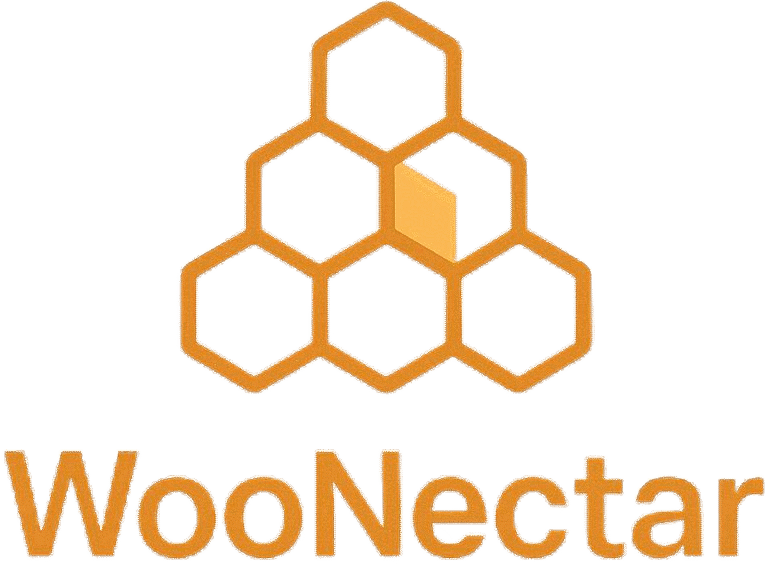Your Warehouse.
Your Workflow.
Simplified
Turn your WooCommerce store into a smart,
barcode-enabled warehouse without breaking the bank.
Features
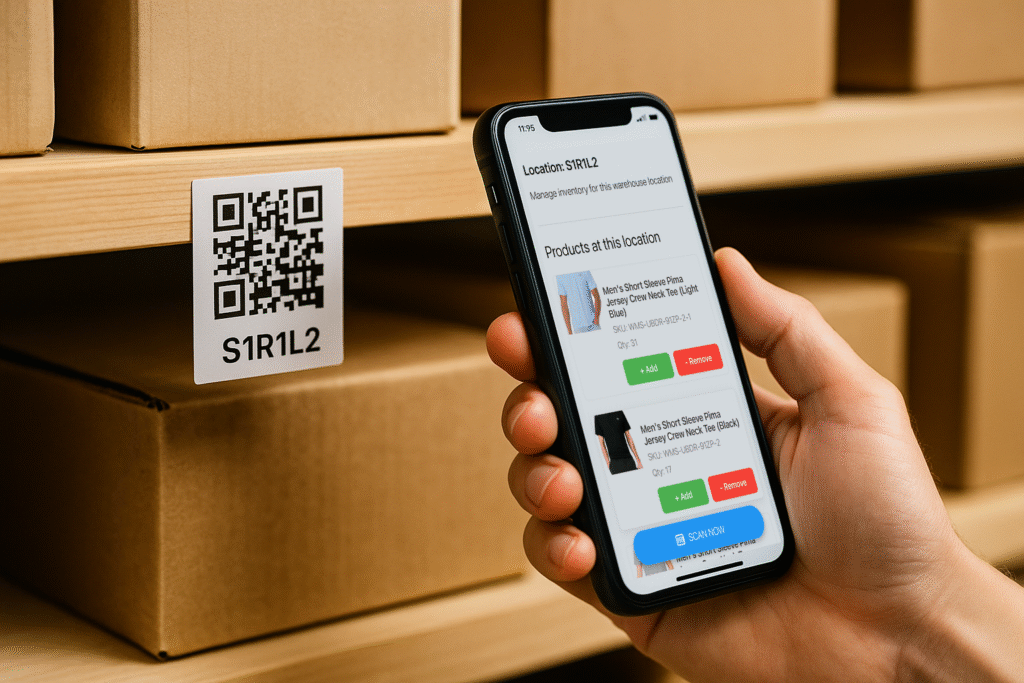
Location QR Management
Order Picking System
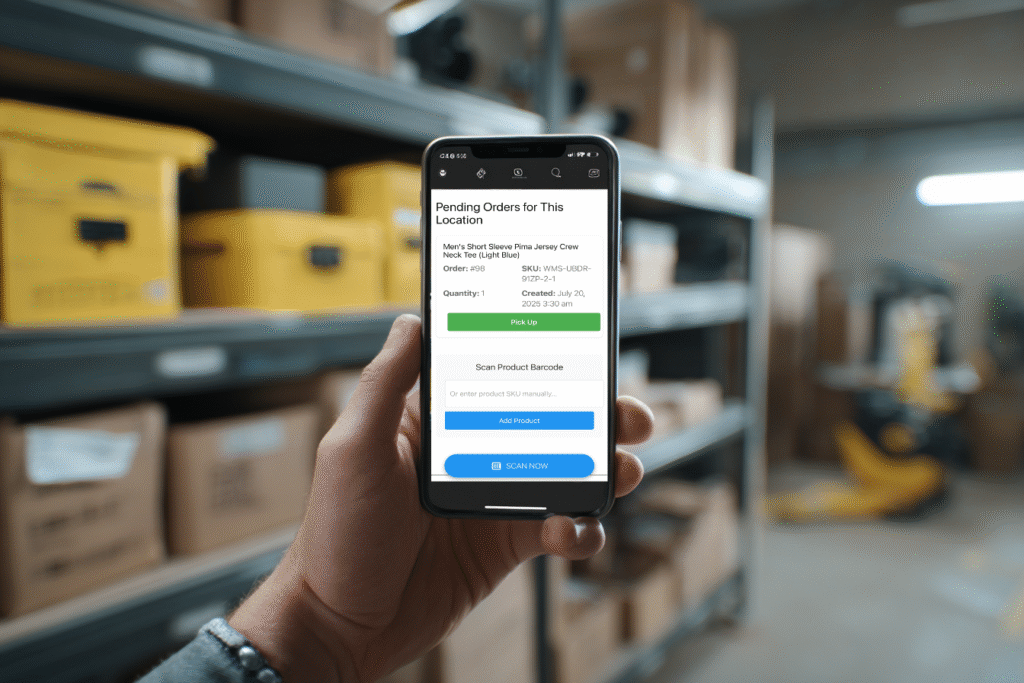
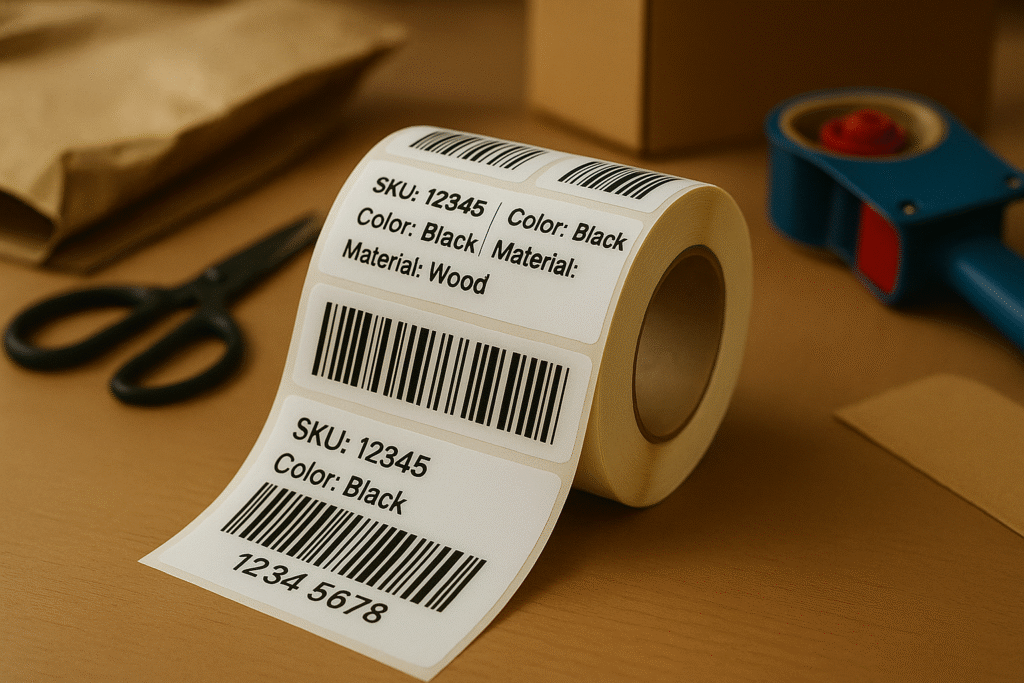
Custom Barcode Generator
Low-Cost WMS Alternative

 How It Works
How It Works
From shelf setup to product pick — manage everything with just your phone.
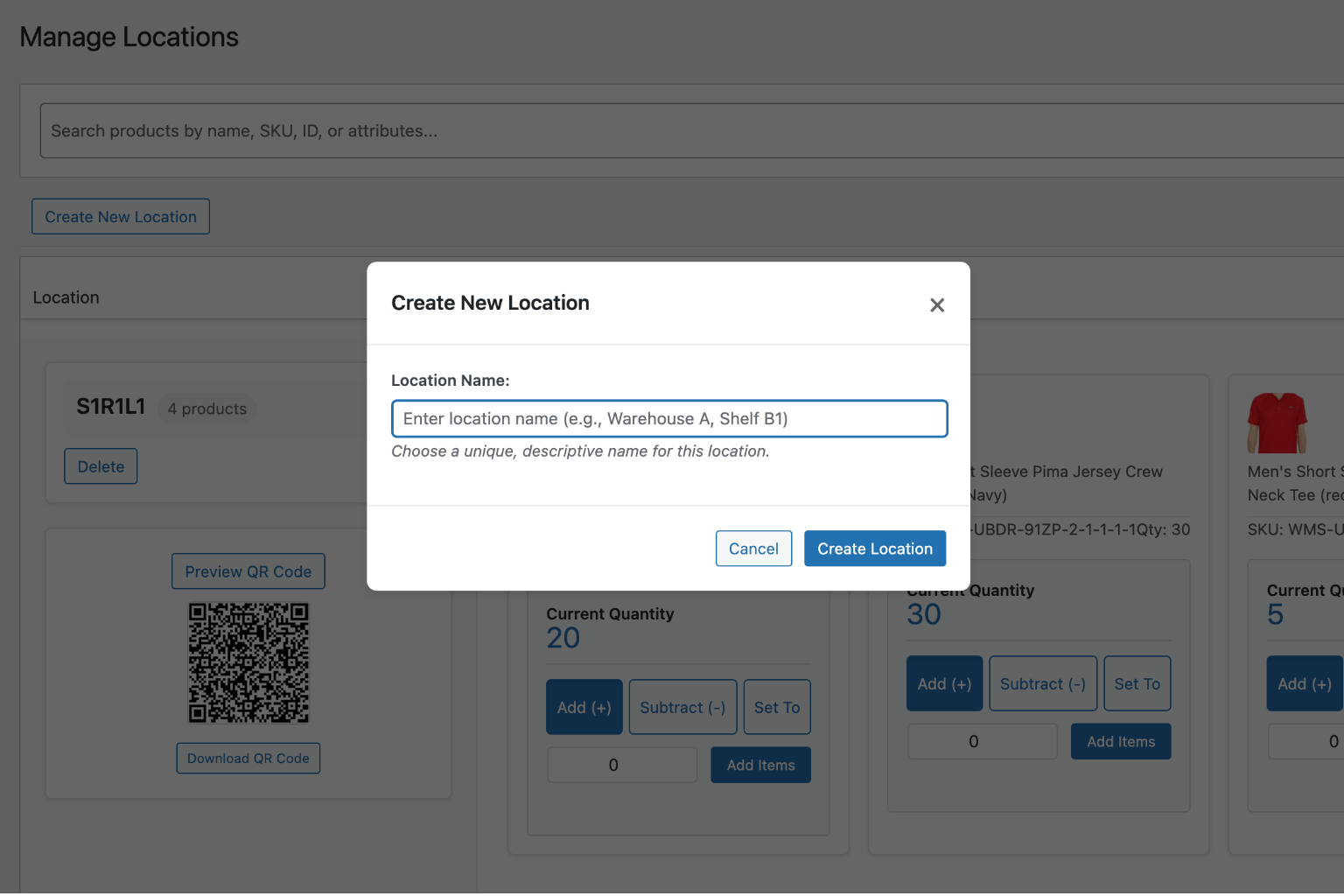
STEP 1: Create QR Codes for Warehouse Locations

STEP 2: Assign Products to Locations by Scanning
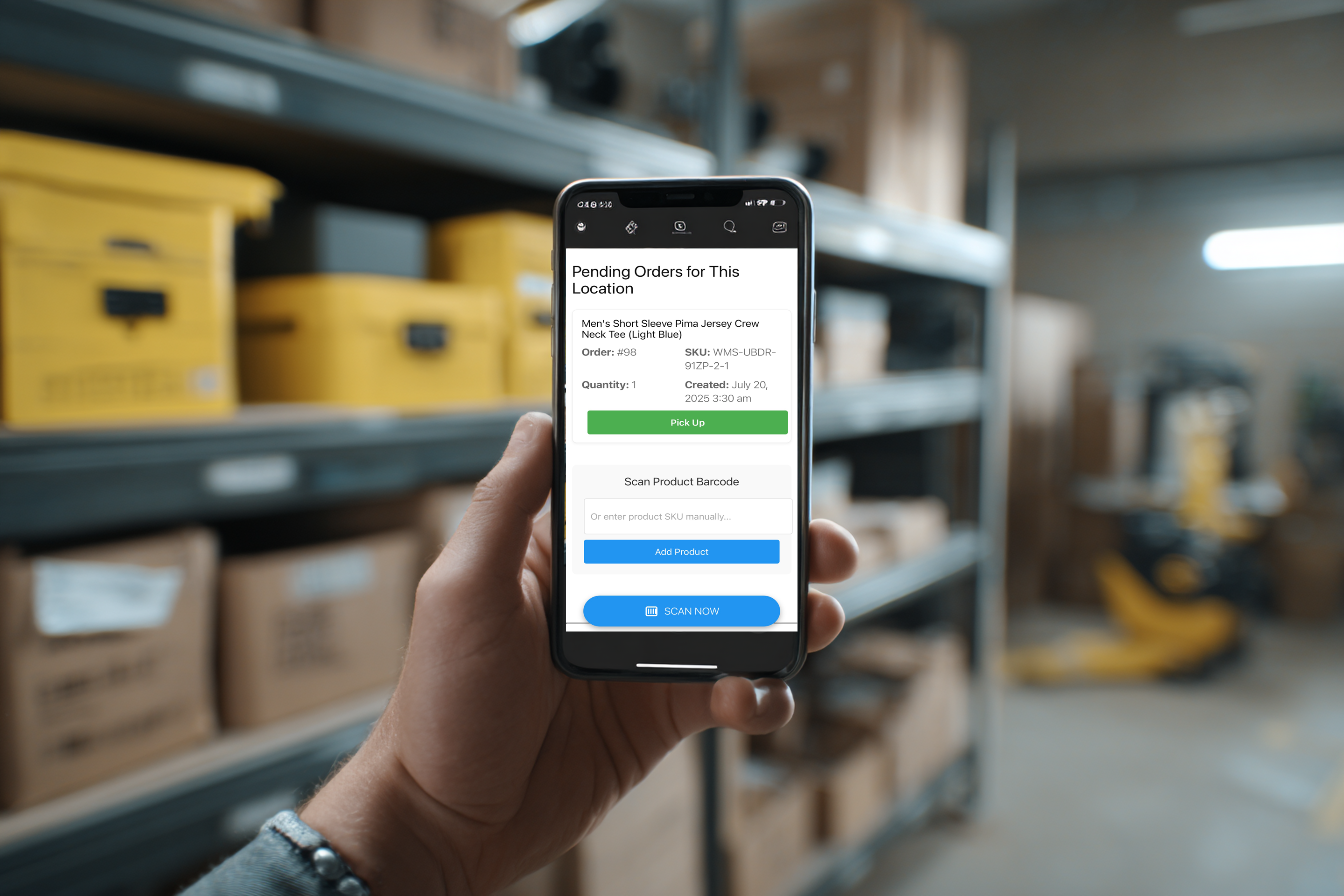
STEP 3: Pick Products from Orders via Mobile
“I used to waste so much time searching for products in my stockroom. Now, with the QR code locations and barcode scanning, everything is where it should be. It’s like having a warehouse assistant without hiring one.”
— Carlos M.
Simple Pricing
No hidden fees. No surprise charges.

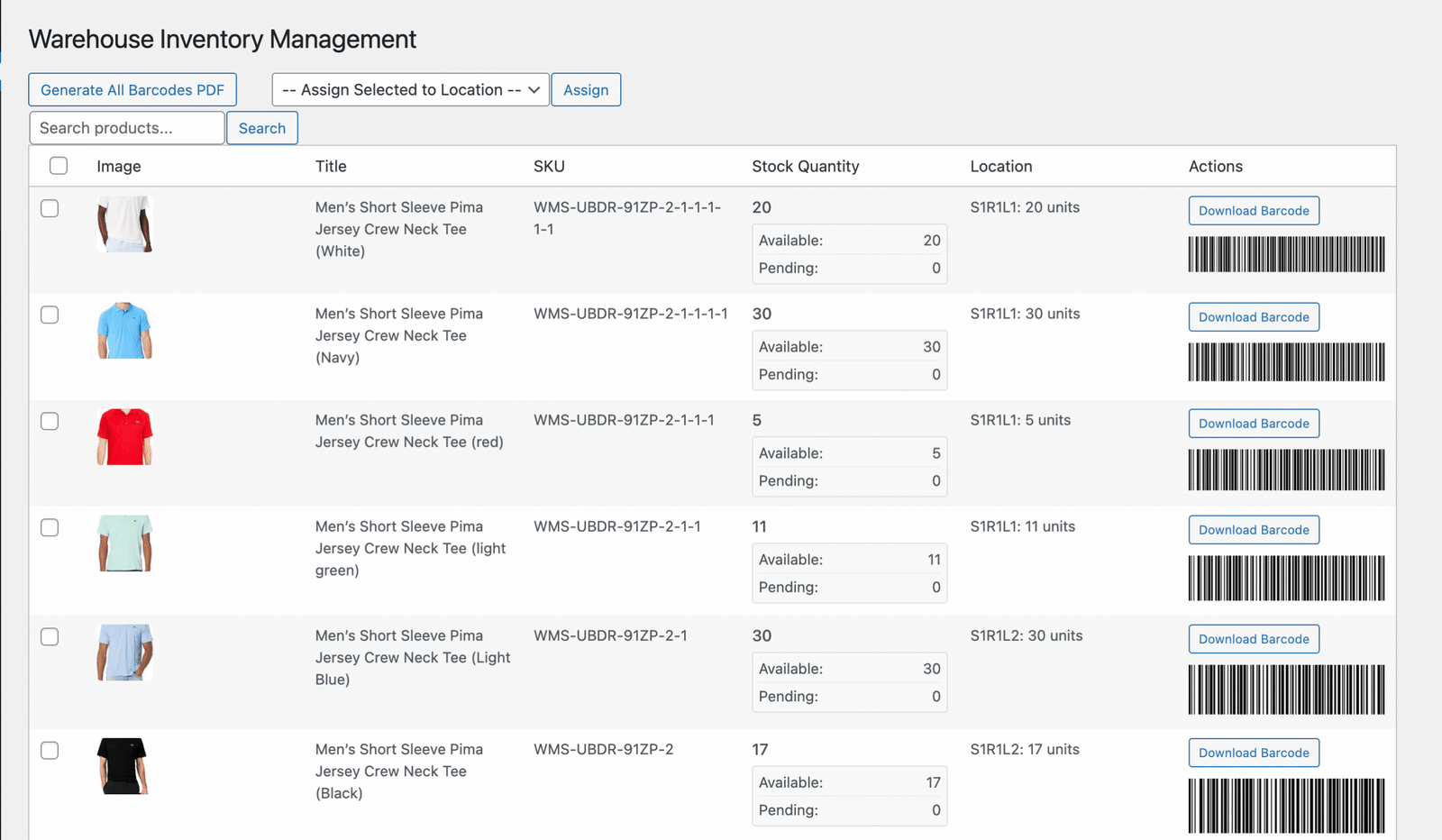
QRack
Warehouse QR Management Plugin
$159/Year
Instant download of the plugin ZIP file
License key to activate all features
Access to documentation and setup guide
Dedicated email support from our developer team
Free updates for 12 months
Frequently Asked Questions
✅ Yes! You can store as many products as you like in a single location — perfect for small bins or shared shelves.
✅ Absolutely. If you keep the same item in different places for convenience or overflow, our plugin tracks them all easily.
📦 Just upload the plugin .zip file from your WordPress dashboard under Plugins → Add New. Activate it and follow the setup wizard to get started in minutes.
🎨 Yes. Our plugin is designed to work seamlessly with most WooCommerce-compatible themes. No coding required.
✅ Yes. You can manage inventory and locations for different variations like size or color separately.
✅ Yes. Our plugin is built to work across most modern browsers on both Android and iOS devices. If your phone doesn’t behave as expected, just let us know — we’ll help or customize it for you.
QUESTIONS?
Whether you’re curious about features, a free trial, or even press, we’re here to answer any questions.
Ready to simplify your warehouse?
Start using the plugin today or contact us with any questions.